
Cisco Storage Area Networking (SAN)
Cisco storage networks deliver superior 64G Fibre Channel, NVMe enhanced analytics and investment protection.

Our Price: Request a Quote
Our Price: Request a Quote
Our Price: Request a Quote
More pricing below, click here!
Please Note: All Prices are Inclusive of GST
Overview:
MDS directors deliver three times the bandwidth than other directors. Get industry-leading, density-converged storage solutions. Optimize your storage networking for mission-critical apps, massive data sets, solid-state drives, and cloud environments.
Why Cisco Storage Area Networking?

Investment protection
Solutions offer 64G-capable speed and high performance for NVMe/FC and all-flash array storage environments.

Deep visibility
Built-in hardware-based analytics FC-SCSI/NVMe/FC provide fast troubleshooting and improved operations.

IT Automation
Reduce OPEX with DevOps tools, including Ansible, for faster end-to-end provisioning.

Security
Cisco MDS 9000 Series Switches come with industry leading security built in.
Introducing 64G Fibre Channel Done Right
New technologies, architectures and tools designed for storage network simplicity, scalability and agility.

Enhanced NVMe/FC analytics
Industry's highest-density director with 64G line-rate port.

Accelerated SAN performance
Accelerate SAN performance with active congestion management capabilities.
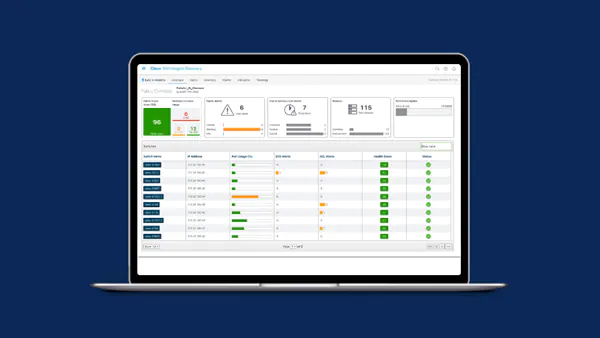
Cloud based SAN health tool
Assess fabric health for free with the next generation SAN Insights Discovery Tool.
Scalable and programmable storage networking
Cisco MDS 9000 is built to meet today's demands while accommodating future innovation.

MDS multilayer directors
Get high-performance storage networking solution with the industry's highest port density, one that is 64G and NVMe over Fibre Channel-ready, and includes a SAN director for large, virtualized data centers.
- MDS 9700 Series Multilayer directors

MDS Fabric switches
Integrate storage networking for applications ranging from small fabrics to large data centers.
- MDS 9300 Series Multilayer Fabric switches
- MDS 9200 Series Multiservice switches
- MDS 9100 Series Multilayer Fabric switches

SAN management
Network management system support for traditional LAN and SAN fabrics on a single pane of glass.
- Cisco Data Center Network Manager
- MDS 9000 SAN management
- MDS 9000 software licensing
- MDS 9000 NX-OS and SAN-OS software
- Storage networking modules
Cisco MDS 9700 Series Multilayer Directors:
Scale, performance, and integrated analytics
MDS 9700 supports 16/32G, and is now 64G ready. The industry's highest port density SAN director addresses storage requirements for large virtualized data centers. You gain excellent availability, security, and scalability; simplified management; and the ability to flexibly integrate new technologies.
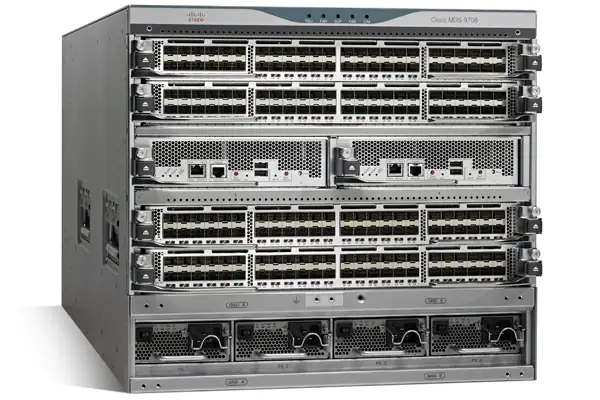
Cisco MDS 9706 Multilayer Director
The Cisco MDS 9706 Multilayer Director brings superior performance, scalability, multiprotocol convergence, integrated analytics, and enterprise-grade availability to data center SANs in a compact form factor. It is an ideal candidate for deployment in small to medium-sized data center storage environments as well as pod-based converged solutions for the cloud.
High Performance and Scalability
The Cisco MDS 9706 switch is designed to meet the performance and scalability needs of the most demanding SANs today and well into the future, while also lowering TCO. It offers:
- Up to 12-Tbps front-panel Fibre Channel switching capacity
- 1.5-Tbps front-panel Fibre Channel performance per slot
- Industry-leading port densities of up to 192 32/16/10/8/4/2-Gbps autosensing line-rate Fibre Channel, or 384 10-Gbps FcoE, or 192 40-Gbps FcoE ports per chassis
- Up to 32 10-Gbps FCIP ports and 8 40-Gbps FCIP ports on MDS 9706
- Integrated analytics on 32G module
Reduce TCO and Protect Investments
The Cisco MDS 9706 switch is optimized for the data center and delivers a lower TCO. It features:
- Compact 9-rack-unit form factor to make optimal use of valuable data center floor space
- Reduced system power consumption
- True front-to-back air flow for hot-cold aisle deployments
The Cisco MDS 9706 supports the same Fibre Channel and FCoE switching modules as supported by the Cisco MDS 9710 and allows for a high degree of system commonality. Designed to grow with your storage environment, the Cisco MDS 9706 provides smooth migration, common sparing, and outstanding investment protection.
Enterprise-Class Availability
The Cisco MDS 9706 offers enterprise-grade availability. It provides:
- Industry's first redundancy on all major hardware components
- Nondisruptive software upgrades, automatic process restarts, and stateful supervisor failover

Cisco MDS 9710 Multilayer Director
The Cisco MDS 9710 Multilayer Director brings superior performance, scalability, multiprotocol convergence, integrated analytics, and enterprise-grade availability to data center SANs. With it, you can deploy Fibre Channel, IBM Fibre Connectivity (FICON), Fibre Channel over IP (FCIP), Fibre Channel over Ethernet (FCoE), and NVMe over Fibre Channel on a single fabric. This director meets the stringent requirements of large virtualized storage environments.
High Performance and Scalability
The Cisco MDS 9710 is designed to meet the performance and scalability needs of the most demanding SANs while also lowering the TCO. It offers:
- Up to 24-Tbps front-panel Fibre Channel switching capacity
- 1.5-Tbps front-panel Fibre Channel performance per slot
- Industry-leading port densities of up to 384 32/16/10/8/4/2-Gbps autosensing line-rate Fibre Channel, or 384 10-Gbps FcoE, or 192 40-Gbps FCoE ports per chassis
- Up to 64 10-Gbps FCIP ports and 16 40-Gbps FCIP ports on MDS 9710
- Integrated hardware-based analytics support with 32G module
Lower TCO and Outstanding Investment Protection
The Cisco MDS 9710 is optimized for the data center and delivers a lower TCO. It features:
- Very high density 32-Gbps FC and 10/40-Gbps FCoE connectivity
- Investment protection for more than a decade
- True front-to-back air flow for hot-cold aisle deployments
Designed to grow with your storage environment, the Cisco MDS 9710 provides smooth migration, common sparing, and outstanding investment protection.
Enterprise-Class Availability
The Cisco MDS 9710 provides:
- Industry's first redundancy on all major hardware components, including the supervisor and fabric modules as well as the power supplies
- Availability in the software architecture through nondisruptive software upgrades, automatic process restarts, and stateful supervisor failover
Converged Networks to Simplify SAN Connectivity
Using the Cisco MDS 9710 Multilayer Director, you can easily connect a Cisco MDS-based SAN infrastructure to large converged networks with multihop FCoE. In addition, the operating system and management interface are the same as that of all other Cisco data center switches.

Cisco MDS 9718 Multilayer Director
Gain superior performance, scalability, multiprotocol convergence, and enterprise-grade availability in your data center SAN. Our newest director offers the industry’s highest port density with 768 line-rate 32Gbps Fibre Channel ports and NVMe over Fibre Channel support. The MDS 9718 meets the stringent requirements of large virtualized storage environments.
High Performance and Scalability
The MDS 9718 is designed to meet the performance and scalability needs of the most demanding SANs while also lowering the TCO. It offers:
- Up to 48-Tbps front-panel Fibre Channel (FC) switching capacity
- 1.5-Tbps front-panel FC performance per slot
- Up to 768 32-Gbps autosensing line-rate FC ports; 10-Gbps FCoE ports per chassis; or 24 ports of 40-Gbps FCoE
- Up to 128 10-Gbps FCIP ports
- Integrated analytics on 32G module
Lower TCO and Outstanding Investment Protection
The Cisco MDS 9718 is optimized for the data center and delivers a lower TCO. It features:
- Very high-density 32-Gbps FC and 10/40-Gbps FCoE connectivity
- Investment protection for more than a decade
- True front-to-back air flow for hot-cold aisle deployments
Designed to grow with your storage environment, the Cisco MDS 9718 provides smooth migration, common sparing, and outstanding investment protection.
Enterprise-Class Availability
The Cisco MDS 9718 provides:
- The MDS 9718 provides the industry's first redundancy on all major hardware components, including the supervisor and fabric modules as well as the power supplies.
- It is available in a software architecture through non-disruptive software upgrades, automatic process restarts, and stateful supervisor failover.
Converged Networks to Simplify SAN Connectivity
Using the 9718 director, you can easily connect a Cisco MDS-based SAN infrastructure to large converged networks with multihop FCoE. The operating system and management interface are the same as all other Cisco data center switches.
Specifications
| Model | Cisco MDS 9706 | Cisco MDS 9710 | Cisco MDS 9718 |
|---|---|---|---|
| Minimum Software Requirements | Cisco MDS 9000 NX-OS Software Release 6.2(9) or later | Cisco MDS 9000 NX-OS Software Release 6.2(9) or later | Cisco MDS 9000 NX-OS Software Release 7.3 or later |
| Port Types |
|
|
|
| Advanced Functionality |
|
|
|
Documentation:
Download the Cisco MDS 9706 Multilayer Director Datasheet (PDF).
Download the Cisco MDS 9710 Multilayer Director Datasheet (PDF).
Download the Cisco MDS 9718 Multilayer Director Datasheet (PDF).
Cisco MDS 9300 Series Multilayer Fabric Switches:
High density fabric switch with integrated telemetry
Get enterprise-class features along with state of the art analytics and telemetry capabilities. The Cisco MDS 9300 Series 32G Multilayer Fabric Switch is the next generation of the highly reliable, flexible, and high performance Cisco MDS 9000 Family of fabric switches with integrated Telemetry for AFA and FC-NVMe. This powerful, compact, 2 RU switch scales from 48 to 96 line-rate Fibre Channel ports.

Cisco MDS 9396S 16G Multilayer Fabric Switch
The Cisco MDS 9396S 16G Multilayer Fabric Switch is the next generation of the high performance, high density and highly reliable Cisco MDS Series Fabric switches. It combines high performance with exceptional flexibility and cost effectiveness. This powerful, compact, 2-rack-unit (2RU) switch scales from 48 to 96 line-rate 16-Gbps Fibre Channel ports.
The Cisco MDS 9396S is excellent for:
- A standalone SAN in large departmental storage environments
- A middle-of-row or top-of-rack switch in medium-sized redundant fabrics
- An edge switch in enterprise data center core-edge topologies
The Cisco MDS 9396S is powered by Cisco NX-OS Software and Cisco Prime Data Center Network Manager (DCNM) software. It delivers advanced storage networking features and functions with ease of management and compatibility with the entire Cisco MDS 9000 Family portfolio for reliable end-to-end connectivity.

Cisco MDS 9396T 32-Gbps 96-Port Fibre Channel Switch
The Cisco MDS 9396T 32-Gbps 96-Port 2-rack unit Fibre Channel Switch provides high-speed Fibre Channel connectivity in the SAN. This switch offers state-of-art analytics and telemetry capability built into its next-generation Application-Specific Integrated Circuit (ASIC) platform. The Non-Volatile Memory express (NVMe)-ready switch allows seamless transition to Fibre Channel Non-Volatile Memory Express (FC-NVMe) workloads whenever available without any hardware upgrade in the SAN. This high-density, highly reliable and scalable, enterprise class switch is ideal for medium to large departmental SANs.
Specifications
| Model | Cisco MDS 9396S | Cisco MDS 9396T |
|---|---|---|
| Ports (standard) | 48 x 2/4/8/16-Gbps FC | 48 x 4/8/16/32-Gbps |
| Ports (expansion) | License upgrade in 12-port increments up to 96 ports | License upgrade in 16-port increments up to 96 ports |
| Form factor | Fixed | Semi-modular |
| Expansion slots | - | 3 |
| Supported interface modules | - | Cisco MDS M9XT-FC1632 16-Port 32-Gbps Fibre Channel Port Expansion Module |
| Smart storage services | - | - |
| Advanced traffic management: VSAN, IVR, up to 16 links for port channels | Yes | Yes |
| Fibre Channel over Ethernet (FCoE) | No | No |
| iSCSI | No | No |
| FICON support | No | No |
| Air flow | Bi-directional airflow | Bi-directional airflow |
| Physical dimensions (H x W x D) | 3.4 x 17.42 x 22.28 in. (8.64 x 44.25 x 56.59 cm) (RU)2 |
3.4 x 17.42 x 22.28 in. (8.64 x 44.25 x 56.59 cm) (RU)2 |
| Weight (fully configured) | 39.24 lb (17.8 kg) | 41.62 lb. (18.88 kg) |
Documentation:
Download the Cisco MDS 9396S 16G Multilayer Fabric Switch Datasheet (PDF).
Download the Cisco MDS 9396T 32 Gbps 96-Port Fibre Channel Switch Datasheet (PDF).
Cisco MDS 9200 Series Multiservice Switches:
Improve Business Continuance
Cisco MDS 9200 Series Multiservice Switches improve business continuance by delivering state-of-the-art multiprotocol and distributed multiservice convergence. They offer high-performance SAN extension and disaster-recovery solutions, intelligent fabric services, and cost-effective multiprotocol connectivity for both open systems and mainframe environments.

Cisco MDS 9250i Multiservice Fabric Switch
The Cisco MDS 9250i Multiservice Fabric Switch, the next generation of the highly flexible, industry‑leading, proven Cisco MDS 9200 Series Multiservice Switches, is an optimized platform for deploying high-performance SAN extension solutions, distributed intelligent fabric services, and cost-effective multiprotocol connectivity for both open systems and mainframe environments. With a compact form factor and advanced capabilities normally available only on director-class switches, the Cisco MDS 9250i is an ideal solution for departmental and remote branch-office SANs as well as in large-scale SANs in conjunction with the Cisco MDS 9710 Multilayer Director.
The Cisco MDS 9250i offers up to forty 16-Gbps Fibre Channel ports, two 1/10 Gigabit Ethernet IP storage services ports, and eight 10 Gigabit Ethernet Fibre Channel over Ethernet (FCoE) ports in a fixed Two-Rack-Unit (2RU) form factor. The Cisco MDS 9250i connects to existing native Fibre Channel networks, protecting current investments in storage networks. The Cisco SAN Extension over IP application package license is enabled as standard on the two fixed 1/10 Gigabit Ethernet IP storage services ports, enabling features such as Fibre Channel over IP (FCIP) and compression on the switch without the need for additional licenses. Also, using the eight 10 Gigabit Ethernet FCoE ports, the Cisco MDS 9250i platform attaches to directly connected FCoE and Fibre Channel storage devices and supports multitiered unified network fabric connectivity directly over FCoE.
Specifications
| Description | Cisco MDS 9250i |
|---|---|
| Minimum Software Requirements | Cisco MDS 9000 NX-OS Software Release 6.2, supporting Cisco MDS 9250i and Cisco Data Center Network Manager (DCNM) for SAN |
| Performance and Port Configuration |
|
| Intelligent Services |
|
| Advanced Functions |
|
| Environmental |
|
| Dimensions (H x W x D) | 3.84 x 17.22 x 21.4 in. (9.75 x 43.74 x 54.36 cm), 2RUs; all units rack mountable in standard 19-inch Electronic Industries Alliance [EIA] rack) |
| Weight | Weight of fully configured chassis: 22.4 lb (10.2 kg) |
| Power and Cooling |
|
Download the Cisco Nexus 9250i Multiservice Fabric Switch Datasheet (PDF).
Cisco MDS 9100 Series Multilayer Fabric Switches:
SAN solution for small and midsize business
To meet your organization’s strategic business and application needs, you need innovative, affordable SAN solutions. They should be flexible, agile, highly available, highly secure, and easy to use while providing visibility to every flow. Cisco MDS 9100 Series Multilayer Fabric Switches meet these requirements, providing an economical and capable solution for commercial organizations.

Cisco MDS 9148T 32-Gbps 48-Port Fibre Channel Switch
MDS 9148T 32-Gbps 48-Port Fibre Channel Switch provides high-speed Fibre Channel connectivity for All-Flash arrays. This switch offers state-of-the-art analytics and telemetry capability built into its next-generation Application-Specific Integrated Circuit (ASIC) platform. This switch allows seamless transition to Fibre Channel Non-Volatile Memory Express (FC-NVMe) workloads whenever available without any hardware upgrade in the SAN. It empowers small, midsize, and large enterprises that are rapidly deploying cloud-scale applications using extremely dense virtualized servers, providing the benefits of greater bandwidth, scale, and consolidation. Some of the main benefits for a small-scale Storage Area Network (SAN) are automatic zoning, nonblocking forwarding, and smaller port groups of 16 ports. Benefits for a mid- to large-size SAN include higher scale for Fibre Channel control-plane functions, virtual SANs, fabric login (FLOGI), device alias and name server scale, 48 ports of 32-Gbps non-oversubscribed line-rate ports, bidirectional airflow, and a fixed-form FC-NVMe-ready SAN switch with enhanced Buffer-to-Buffer (B2B) credits connecting both storage and host ports and Fibre Channel link encryption. Large-scale SAN architectures built with SAN core directors can expand 32-Gbps connectivity to the server rack using these switches in either switch mode or Network Port Virtualization (NPV) mode. Additionally, the switch supports enhanced diagnostic features such as Inter-Switch Link (ISL) and
Host-Bus-Adapter (HBA) diagnostics, read diagnostic parameter, link cable beacon,1 and advanced reliability features such as Forward Error Correction (FEC) with HBA ports.

Cisco MDS 9148S 16G Multilayer Fabric Switch
The Cisco MDS 9148S 16G Multilayer Fabric Switch is the next generation of the highly reliable Cisco MDS 9100 Series Switches. It includes up to 48 auto-sensing line-rate 16-Gbps Fibre Channel ports in a compact easy to deploy and manage 1-rack-unit (1RU) form factor. In all, the Cisco MDS 9148S is a powerful and flexible switch that delivers high performance and comprehensive Enterprise-class features at an affordable price.
The Cisco MDS 9148S is excellent for:
- A standalone SAN in small departmental storage environments
- A top-of-the-rack switch in medium-sized redundant fabrics
- An edge switch in enterprise data center core-edge topologies
The Cisco MDS 9148S is powered by Cisco NX-OS and Cisco Prime Data Center Network Manager (DCNM) software. It delivers advanced storage networking features and functions with ease of management and compatibility with the entire Cisco MDS 9000 Family portfolio for reliable end-to-end connectivity.

Cisco MDS 9148T 32-Gbps 48-Port Fibre Channel Switch
The Cisco MDS 9148T 32-Gbps 48-Port Fibre Channel Switch provides high-speed Fibre Channel connectivity for All-Flash arrays. This switch offers state-of-the-art analytics and telemetry capability built into its next-generation Application-Specific Integrated Circuit (ASIC) platform. This switch allows seamless transition to Fibre Channel Non-Volatile Memory Express (FC-NVMe) workloads whenever available without any hardware upgrade in the SAN. It empowers small, midsize, and large enterprises that are rapidly deploying cloud-scale applications using extremely dense virtualized servers, providing the benefits of greater bandwidth, scale, and consolidation. Some of the main benefits for a small-scale Storage Area Network (SAN) are automatic zoning, nonblocking forwarding, and smaller port groups of 16 ports. Benefits for a mid- to large-size SAN include higher scale for Fibre Channel control-plane functions, virtual SANs, fabric login (FLOGI), device alias and name server scale, 48 ports of 32-Gbps non-oversubscribed line-rate ports, bidirectional airflow, and a fixed-form FC-NVMe-ready SAN switch with enhanced Buffer-to-Buffer (B2B) credits connecting both storage and host ports and Fibre Channel link encryption. Large-scale SAN architectures built with SAN core directors can expand 32-Gbps connectivity to the server rack using these switches in either switch mode or Network Port Virtualization (NPV) mode. Additionally, the switch supports enhanced diagnostic features such as Inter-Switch Link (ISL) and
Host-Bus-Adapter (HBA) diagnostics, read diagnostic parameter, link cable beacon,1 and advanced reliability features such as Forward Error Correction (FEC) with HBA ports.
Specifications
| Model | Cisco MDS 9132T | Cisco MDS 9148S | Cisco MDS 9148T |
|---|---|---|---|
| Ports (standard) | 8 x 4/8/16/32-Gbps | 12 x 2/4/8/16-Gbps FC | 24 x 4/8/16/32-Gbps FC |
| Ports (expansion) | 16-Port 32-Gbps expansion module to expand to 24 Ports. 8-Port license upgrade to 16 ports in base switch and up to 32 ports with expansion module | License upgrade in 12-port increments up to 48 ports | License upgrade in 8-port increments up to 48 ports |
| Form factor | Semi-modular | Fixed | Fixed |
| Expansion slots | 1 | - | - |
| Supported interface modules | Cisco MDS M9XT-FC1632 16-Port 32-Gbps Fibre Channel Port Expansion Module | - | - |
| Smart storage services | - | - | |
| Advanced traffic management: VSAN, IVR, up to 16 links for port channels | Yes | Yes | Yes |
| Fibre Channel over Ethernet (FCoE) | No | No | No |
| iSCSI | No | No | No |
| FICON support | No | No | No |
| Air flow | Bi-directional airflow | Back to front | Bi-directional airflow |
| Physical dimensions (H x W x D) | 1.72 x 17.3 x 20.11 in. (4.37 x 43.94 x 51.08 cm) (RU)1 |
1.72 x 17.16 x 16.34 in. (4.37 x 43.59 x 41.50 cm) (RU)1 |
1.72 x 17.3 x 22.3 in ( 4.37 x 43.94 x 56.64 cm) (RU)1 |
| Weight (fully configured) | 21.64 lb. (9.82 kg) | 19.84 lb. (9.0 kg) | 18.73 lb. (8.3 kg) |
Documentation:
Download the Cisco MDS 9132T 32 Gbps 32-Port Fibre Channel Switch Datasheet (PDF).
Download the Cisco MDS 9148S 16G Multilayer Fabric Switch Datasheet (PDF).
Download the Cisco MDS 9148T 32-Gbps 48-Port Fibre Channel Switch Datasheet (PDF).
Cisco Data Center Network Manager (DCNM):
Cisco Data Center Network Manager (DCNM) is the comprehensive management solution for all NX-OS network deployments spanning LAN fabrics, SAN fabrics, and IP Fabric for Media (IPFM) networking in the data center powered by Cisco. DCNM 11 provides management, control, automation, monitoring, visualization, and troubleshooting across Cisco Nexus® and Cisco Multilayer Distributed Switching (MDS) solutions.
DCNM 11 supports multitenant, multifabric infrastructure management for Cisco Nexus Switches. DCNM also supports storage management with the Cisco MDS 9000 family and Cisco Nexus switch storage functions. The manager provides fabric-oriented configuration and operations management. It is optimized for large deployments with little overhead, but traditional deployments are supported as well for implementations that do not require automation. Fabric deployments can be customized by the user to meet business needs. Multitenant cloud deployments and scalable fabric management are supported through integration with popular hypervisor solutions such as VMware vSphere. Representational State Transfer (REST) APIs allow easy integration from Cisco or third-party overlay managers.
Why choose Cisco DCNM for your data center?

Automation
Accelerate provisioning from days to minutes, and simplify deployments.

Visibility
Reduce troubleshooting cycles with graphical operational visibility for topology, network fabric, and infrastructure.

Consistency
Eliminate configuration errors with templated deployment models and automatic compliance remediation.
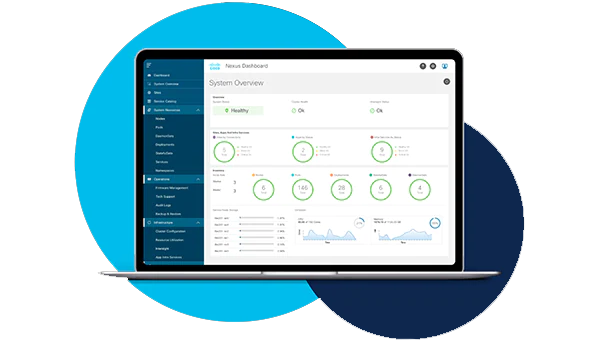
Nexus Dashboard
A single platform for full-lifecycle data center automation.
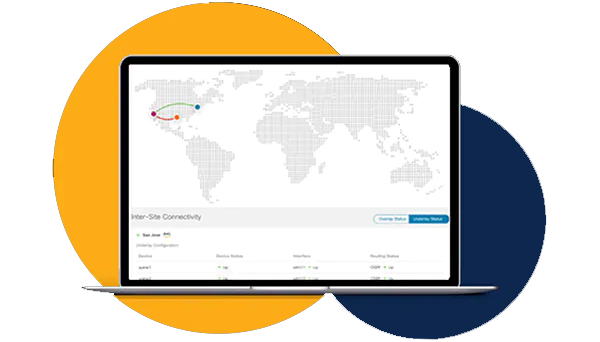
Nexus Dashboard Orchestrator
Consistent network and policy orchestration across multiple data centers through a single pane of glass.
| Feature | Benefits |
|---|---|
| LAN Fabric with VXLAN EVPN (software-defined networking [SDN] infrastructure) | |
|
Fabric control and overlay visibility |
Provides fabric management for multiple types of LAN solutions, including VXLAN-EVPN, Cisco Fabric Path, and traditional 3-tier LAN deployments. |
| Fabric Builder with Power On Auto Provisioning (POAP) infrastructure |
|
| Fabric and VXLAN compliance management |
|
| VXLAN overlay management |
|
| Global fabric interface manager for VXLAN fabrics |
|
| Top views and control |
|
| Unified topology views |
|
| Multisite manager search, monitoring |
|
| Multifabric support | Uses fabric as a managed object, allowing IT managers to keep resource pools for a given fabric separate while still using the same instance of the management tool. |
| Virtual machine and Virtual Routing and Forwarding (VRF) table search | Shows which switches contain the tenant’s virtual machine hosts or a Virtual Route Forwarding (VRF) table for a given tenant or organization, which helps users quickly identify where tenant traffic is located in a large fabric. |
| Per-fabric pool management | Allows pool resources such as IP addresses and VXLAN segment IDs to be allocated on a per-fabric basis. |
| Role-Based Access Control (RBAC) for fabric objects | Allows Role-Based Access Control (RBAC) within the fabric to separate administrative tasks between functional domains. |
| Storage networking (SAN) | |
| Telemetry and monitoring |
|
| Storage topology and visibility |
|
| Zoning |
|
| Advanced analysis |
|
| Storage integration | Integration and discovery for popular storage LUN manufacturers. |
| IP Fabric for Media (IPFM) | |
| Flow control | Flow and Host Policy Manager. |
| Visualization and health |
|
| Provisioning and automation |
|
| Automation and REST APIs (common functions) | |
| REST APIs | All northbound APIs are REST. DCNM’s HTML5 GUI uses these REST APIs for all GUI functions |
| REST and JavaScript Object Notation (JSON) API |
|
| Multi-orchestrator support | Supports orchestration through REST APIs and Advanced Message Queuing Protocol (AMQP) event notification. Operation is not restricted to a single external orchestrator, so a mixed topology is possible. Operation for traditional IP solutions is available in Classic mode |
| Automated discovery |
|
| Provisioning GUI, tools, and wizards | In LAN Classic mode, DCNM provides prebuilt GUI, tools, and workflows for provisioning LAN services such as vPCs |
| Customizable templates |
|
| Configuration and change management |
|
| Software image management |
|
| Visibility, monitoring, and troubleshooting (common features) | |
| Dashboards |
|
| Topology views |
|
| Topology overlays |
|
| Performance and capacity management |
|
| Health check and correction |
|
| Host tracking | Tracks the details and connectivity of servers (hosts) that are connected to NX-OS devices |
| VMware visibility |
|
| Event management and alarms |
|
| Reports |
|
| Operations | |
| Embedded database for enterprise deployments | Does not require any external database or database administrator to manage large installations. |
| High availability deployment | Supports high availability deployment for either SAN or LAN deployments. |
| Event handling / forwarding |
|
Documentation:
Download the Cisco Data Center Network Manager 11 Datasheet (PDF).
Cisco MDS 9000 SAN Management:
Complete, unified management capabilities are available for the Cisco MDS 9000 Family and the Cisco Nexus 5000 Family. Cisco device and fabric management software, combined with leading SAN management and storage resource management software, provides all the features needed to rapidly install, configure, manage, and troubleshoot the Cisco MDS 9000 Family and Cisco Nexus 5000 SAN features.
Benefits
- Scalability and improved response time for discovery and reporting tasks
- Discovery and topology map for all Cisco Data Center Business Advantage devices (Cisco MDS 9000, Nexus, and Catalyst switches) and interconnects (Ethernet, Fibre Channel, and FCoE)
- Visibility and federated reporting of performance, utilization, topology, and configuration details for more efficient planning and provisioning
- Integration with Cisco OSM storage resource management software
- SMI-S and Web Services API
Featured Content
Enterprise-Class Next-Generation Accelerator
Cisco MDS 9000 I/O Accelerator is a highly scalable I/O solution that can significantly reduce the complexity and costs related to business continuance and disaster recovery.
Services in the SAN: IDC Analyst Paper
An efficient data center is the critical facilitator of the modern, extended enterprise. It is the key to spurring innovation, while reducing operating costs.
Documentation:
Download the Cisco Fabric Manager 5.0 Datasheet (PDF).
Cisco Nexus 9000 NX-OS and SAN-OS Software:
Cisco Nexus 9000 SAN-OS Software
Cisco is redefining the Fibre Channel storage switch. The Cisco MDS 9000 SAN-OS Software layers multiprotocol and multi-transport support with a rich set of intelligent network and storage services, and integrated management applications for efficient storage network administration. The Cisco MDS 9000 SAN-OS is the underlying system software that powers the award-wining Cisco MDS 9000 Family Multilayer Switches. Cisco MDS 9000 SAN-OS is designed for storage area networks in the best traditions of Cisco IOS Software to create a strategic SAN platform of superior reliability, performance, scalability, and features.
Cisco MDS 9000 NX-OS Software
Cisco MDS 9000 NX-OS Software powers the award-winning Cisco MDS 9000 Family of multilayer switches. It enables data center switches to create a strategic platform with superior reliability, performance, and scalability. Cisco has expanded its unified fabric storage portfolio with enhanced Fibre Channel over Ethernet (FCoE) and Fibre Channel options, unified management, and new fabric services for MDS 9000 Family products and Cisco Nexus Family switches. These new capabilities enable convergence, scalability, and intelligence across LAN and SAN environments in large, virtualized data centers.
In addition to essential SAN switching features, MDS 9000 NX-OS provides many unique features that help the MDS 9000 Family deliver low total cost of ownership (TCO) and a quick return on investment (ROI).
Note: This document discusses the features and capabilities supported by Cisco MDS 9000 NX-OS Software Release 7.3 across all Cisco MDS 9000 Family platforms, but not all features may be available on every hardware platform. To determine the features supported on a particular MDS 9000 Family platform, please refer to the data sheet for that specific hardware platform.
Documentation:
Download the Cisco MDS 9000 NX-OS Software Release 7.3 Datasheet (PDF).
Pricing Notes:
- All Prices are Inclusive of GST
- Pricing and product availability subject to change without notice.
Our Price: Request a Quote
Our Price: Request a Quote
Our Price: Request a Quote
Our Price: Request a Quote
Our Price: Request a Quote
Our Price: Request a Quote
Our Price: Request a Quote
Our Price: Request a Quote
Our Price: Request a Quote
Our Price: Request a Quote
Our Price: Request a Quote
Our Price: Request a Quote
Our Price: Request a Quote
Our Price: Request a Quote
Our Price: Request a Quote
Our Price: Request a Quote
Our Price: Request a Quote
Our Price: Request a Quote
Our Price: Request a Quote
Our Price: Request a Quote
Our Price: Request a Quote
Our Price: Request a Quote
Our Price: Request a Quote
Our Price: Request a Quote
Our Price: Request a Quote
Our Price: Request a Quote
Our Price: Request a Quote
Our Price: Request a Quote
Our Price: Request a Quote
Our Price: Request a Quote
Our Price: Request a Quote
Our Price: Request a Quote
Our Price: Request a Quote
Our Price: Request a Quote
Our Price: Request a Quote
Our Price: Request a Quote
Our Price: Request a Quote
Our Price: Request a Quote
Our Price: Request a Quote
Our Price: Request a Quote
Our Price: Request a Quote
Our Price: Request a Quote
Our Price: Request a Quote
Our Price: Request a Quote
Our Price: Request a Quote
Our Price: Request a Quote
Our Price: Request a Quote
Our Price: Request a Quote
Our Price: Request a Quote
Our Price: Request a Quote
Our Price: Request a Quote

